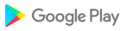Nice Mind Map helps you capture every moment of inspiration, manage mindmap, you can organize your thoughts, remember things, generate new ideas and share them with your friends and co-workers.
👍Nice Mind Map uses the technique of graphic and textual representation to show the relationship of topics, linking the key words of the topic with images, colors to create a memory link.
💡 NEWLY added features:
- TODO list, more handy then traditional Todo app
- Quick doc, you can use to make light doc easily
👍Nice Mind Map is now a collection of Mind Map, TODO, and Doc app.
Just have a try, you will find it is a NICE and USEFUL app .
Whether you are a white-collar or business person who uses Nice Mind Map for daily brainstorming, organizing ideas and work planning, OR a school student and teacher who uses Nice Mind Map for organizing notes, preparing lessons, semester course planning and memorizing words, NICE Mind Map brings you all kinds of possibilities to make a big difference in the way you work and make a huge difference in the way you learn, teach and create in the classroom.
🔥 Nice Mind Map can uses in:
- Meeting shorthand
- Personal resume
- Course notes
- Planning projects
- Preparing a presentation
- Inspiration Gathering
- Quick Summary
- Shopping List
- Creative writing
- Goal settings
- Qualitative analysis
- TODO list
- Quick note
🔥 Nice Mind Map Features:
- Nice Mind Map is en effective mind map, easy to use, simple and flexible
- Nice Mind Map has many layouts
- Nice Mind Map has many templates for Personal, Work, Education, Life, you can change the template to be you own mindmap 👍
- Nice Mind Map has PC Version to improve you productivity 👍
- Nice Mind Map has many themes, theme style, theme color
- You can insert pictures, Emoji, audio, hyperlink, attachment, etc.
- You can add note, summary, boundary, callout, relationship to mindmap topic
- You can set topic as Task, and you can add Calendar Reminder to it
- You can add Priority or Progress mark to mindmap topic
- You can Find & Replace words in mindmap
- Nice Mind Map has Presentation Mode 👍
- Nice Mind Map has powerful and handy Outline Mode 👍
- Nice Mind Map support multi Sheet 👍
- Nice Mind Map support Text Scan, PDF Scan for quick input
- Nice Mind Map support input LaTex
- Nice Mind Map support 9 language for now
- Maintain overview
- Multi-layered tree
- Fish-bone mind map style
- Table mind map style
- Nice Mind Map support SYNC mindmap to Google Drive and One Drive 👍
- Nice Mind Map support adding summary
- Nice Mind Map support sub subject, you can enter sub subject to edit it
- Nice Mind Map support copy/paste mind node
- Add serial number for the nodes/topics of the same level
- Change font color of mind map
- Change the appearance of mind map
- Export mind map as png, pdf, OPML or MarkDown 👍
- Folder support
- Move node in mindmap
- Share your mind map
- Multi-level and logical frameworks
- Feature of crop the pictures before add it in the mind map
- Support dark mode
- Support floating topic
🔥 Nice Mind Map PC Version: www.nicemind.top
❤️ We hope Nice Mind Map can help you take mindmap efficiently, your comments and rating are welcomed, you are helping us make Nice Mind Map better and better. Thanks a lot
v10.1.3
MindMap optimization:
1. Added multi-page note format export
2. Fixed the problem of fish-bone diagram nodes overlapping in some cases
3. Added a quick navigation tab to clip art, and added some clip art resources
4. Added content templates
Doc optimization:
1. Added a full text unified image size button to the long press image menu
Todo optimization:
1. Fixed the problem of not refreshing the display after the screen is rotated
v10.0
1. Export feature: support multi-page note format
2. Added a quick navigation tab to clipart, and added some clipart resources
3. Added content templates
4. Fixed the problem of fishbone diagram nodes overlapping in some cases
v9.8.3
1. Adjust the node menu to a grid display and add a collapsible menu feature to reduce obstruction.
2. Keep keyboard open when switching nodes in edit mode for better editing experience.
3. Add a new timeline layout, and add the display of fish tail in the fishbone diagram.
4. Fix the issue of synchronization failure in some cases.
5. Add a file sharing entry after local backup
6. Optimize user experience.
v9.2
1. WiFi transfer function optimization, Adding One-Click mindmap files synchronization between mobile phones and computers. you can use this feature to backup mindmap files, or edit the mindmap in a PC handily.
2. Adding image transfer function, you can now access the phone's photos through Mindmap PC version directly
3. Fix some known bugs
v9.1
1. Format brush support for rich text and node styles
2. Style setting interface optimization
3. Optimization of same level node use equal width
4. Optimize user experience
5. Fix known bugs
v9.0
1. Add "Same width for same level node" function, get it in the node menu
2. Optimization of speech/presentation mode
3. Fix known bugs
v8.9
1. Add function of copying and pasting new cells in the table
2. Fix some issues where documents cannot insert images
3. Add support for deleting images through keyboard delete key in documents
4. Add 4 educational and 3 lifestyle mind map content templates
5. Fix display errors in free layout of mind maps
6. Fix known bugs
v8.8.2
1. Quick fix a crash bug
v8.8
1. Add table function
2. Add Normal Doc function
3. WiFi transmission function optimization experience
4. Move the new folder function to the upper right corner
v8.4
1. Add new Todo features to manage your affairs more efficiently in daily life or work
2. Fix the bug where mind maps cannot adjust node width properly
3. Fix the issue of the document not being able to export. md format files properly
4. Fix other known bugs
5. Optimize user experience
v8.3
1. Mind map supports PDF paging export and support adapting to a variety of page sizes
2. The default sorting of files is by modification time
3. Fix known bugs
v8.2
1. Add local backup and restore
2. Synchronization function optimization
3. Added the entry "Open with Other applications" for md and opml files
4. Optimize user experience
5. Fix known bugs
v8.1
1. Add "no more reminder" option when deleting the outline node
2. Rename the document according to the root node
3. Optimize the arrangement of the mark icon
4. New theme, color group, shape style
5. Update to the Android API 33
6. Optimize user experience
7. Fix bugs
v8.0.1
1. Outline mode allows resizing pictures
2. Optimize loading of templates page
3. Optimize VIP page
v7.9
1. Add the Doc section to create notes
2. The Doc section also supports synchronization to Google drive and Onedrive
3. Optimize the resolution when exporting large maps to PNG
4. Optimize some known bugs
v7.8
1. Optimize the performance for large mindmap in Android 13
2. Avoid overlapping when adding floating topic
3. Fix some known bugs
v7.6
1. Optimize the WiFi transfer function
2. Optimize node menu
3. Adjust the interface UI and optimize the interface problems in dark mode
v6.7
1. Support exporting branches
2. Fix the problem that dragging nodes in outline mode will crash
3. Fix the problem that some system mobile phones cannot be reminded normally
v6.3
1. Split the function of importing and exporting OPML, Markdown format and Latex formula function into the form of plug-in
2. Optimize the map saving mechanism, solve the problem of file loss caused by format error or abnormal exit.
3. Fix the problem that the map is lost when adding child nodes when using free layout
v5.9
1. Add Portuguese and Russian
2. Add text alignment function to optimize the display of text
3. Optimize the input of outline mode
4. Optimize some interfaces and icons,
5. Fix some known bugs and optimize user experience
v5.7
1. Add sync to Google Drive function,fix bugs
2. Optimize the homepage interface
3. Fix some known bugs
 vivo Y51
vivo Y51